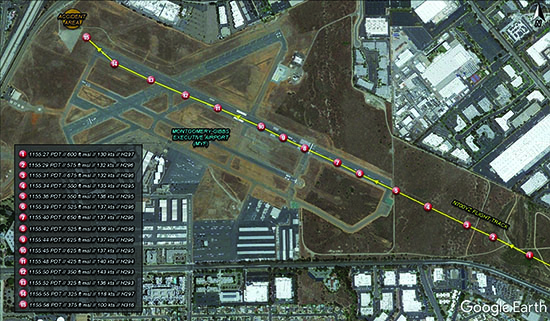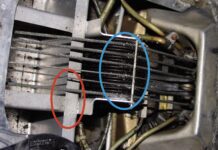A few weeks ago, I was returning to base after completing required spin training for a CFI candidate. As we were approaching Montgomery-Gibbs Executive Airport in San Diego, we checked in with the weather and our runway request. It was a typical busy afternoon at the airport, with a lot of training and weekend flying operations. A Cirrus SR20 was on final. The pilot announced he was having trim issues, and that his trim had activated by itself. As it approached the runway, witnesses observed pitch oscillations. Less than 20 seconds after the pilot’s trim-difficulty radio transmission, the Cirrus crashed near the departure end of the runway. The aircraft broke up on impact and the pilot received fatal injuries.
The NTSB is investigating, of course, and it will take some time for all the details to emerge. It is not clear at this point whether or what role the Cirrus’ trim and related automatic flight control systems (AFCS) had in the crash. Still, there have been many accidents and incidents where electric trim or autopilot systems contributed to an event. So it’s worthwhile to review what we can learn.

The aircraft and/or the avionics manufacturer established operational limits for the use of auto flight control systems. Be sure to respect them! In particular, all aircraft have minimum autopilot engagement altitudes, below which the autopilot must be disconnected. The purpose of those altitude limitations is, in part, to allow sufficient time for the pilot to react to an autopilot malfunction close to the ground. And autothrottle systems have their own rules.
WHAT WE KNOW
The aircraft was a 2020 Cirrus SR20 G6, flown by a post-solo student pilot practicing in the pattern. Montgomery-Gibbs Executive Airport in San Diego is one of the busiest airports in the United States. Excellent year-round weather and multiple flight schools on the field contribute to a very large volume of operations. The accident flight was the pilot’s fifth turn around the pattern, and followed four uneventful landings.
At the time, ATC was managing multiple aircraft in the pattern for Runway 28R. As the Cirrus was turning from base to final, the controller gave a takeoff clearance to a Cessna 172. At about the same time, the Cirrus pilot was heard on frequency saying, “My trim is on. Trim activated by itself,” and, “I have an emergency.” However, the transmissions did not identify the aircraft and were stepped on by other users of the frequency. The tower controller advised, “Aircraft having a trim problem, you have a stuck mic,” and continued issuing instructions to aircraft in the busy pattern.
It appears that the controller was becoming concerned with the separation between the landing Cirrus and departing Cessna, and she therefore issued instructions for the Cirrus to go around and offset to the right. The controller repeated those instructions several times. The Cirrus was observed experiencing large pitch changes, and a few seconds later impacted terrain. The impact ground scar and debris field suggest a stall-spin.

Based on the publicly available information on the SR20 accident, it’s way too early to settle on an exact chain of events leading to the pilot’s loss of control. But there may be a clue in the “stuck mic” radio transmission the controller made.
As the image of an exemplar Cirrus yoke at right shows, the control is designed to perform three functions in addition to controlling pitch and bank: Two-axis trim, autopilot disconnect and a push-to-talk button on the forward portion, labeled but not shown in this image.
Picture a post-solo student out to shoot some touch-and-goes at a busy airport, who is suddenly crowding a just-departed Cessna, and ATC is asking him to go around and sidestep right. That can be enough workload for any pilot to handle all at once. In all the stress and confusion he may have experienced, how likely is it the pilot confused the switch functions and was holding down the PTT switch, thinking it was the trim or autopilot disconnect? — J.B.
AFCS MALFUNCTIONS
Electric trim is part of an aircraft’s AFCS, which many pilots colloquially call an “autopilot.” Electric trim and autopilots make it easier for pilots to control the aircraft, reduce pilot workload and improve passenger comfort, but these systems are not immune to malfunctions, which can result in difficulty controlling the aircraft’s flight path, in an inadvertent aerodynamic stall, or even in controlled flight into terrain. An AFCS malfunction can fall into several categories.
The first category and probably most common of autopilot malfunctions is user error. In other words, the pilot misconfigured the system and it’s not functioning in the way expected. If you have flown on co-piloted aircraft equipped with modern autopilots, you’ve probably heard the phrase, “What’s it doing now?” (You may have even uttered this yourself!) The answer to this rhetorical question usually is, “Whatever you told it to do!”
Modern AFCS have many modes, and failing to understand how it and flight management systems (FMS) need to be configured to navigate the aircraft along a desired flight path can create a hazard. Such user errors can cause inconveniences, for example, when the airplane on an instrument approach fails to initiate its descent down the glide path. They can also create serious hazards to the safety of flight, as when an aircraft on an instrument approach fails to arrest its descent at the approach minimums and impacts terrain.
In 2019, a Boeing 767 freighter, operated as Atlas Air Flight 3591 for Amazon, crashed on approach to Houston due to the first officer inadvertently activating go-around mode on the Boeing’s AFCS. Both the captain and first officer failed to note the inadvertent activation, struggled to control the aircraft in IMC and the airplane nose-dived into a shallow bay.
Be sure you are thoroughly familiar with the different modes of your AFCS, and how your avionics need to be configured for the aircraft to fly the flight path you desire. In a glass-panel aircraft, always confirm your autopilot active and armed modes on the AFCS annunciator, also known as the “scoreboard.” Do not rely solely on indicator lights on the autopilot buttons. Monitor and announce each autopilot mode change.

While flying the aircraft is priority number one when dealing with a trim runaway or autopilot emergency, declaring an emergency sooner rather than later can bring ATC’s help onto your side. Controllers can clear other aircraft from your way, help you find a landing site and direct emergency services to you.
Priority number one may require the vast majority of your attention. When declaring an emergency when you are short on time, clearly identify the emergency, your call sign and your intentions. You could use a call such as the following: “Mayday. Mayday. Piper 12345 declaring an emergency, going around and turning to the north.”
When you are less busy, ATC will want to know about the nature of the emergency, the number of souls and hours of fuel on board, and how they can help. Practice your “short version” emergency call so that you can use it when you need to, but perhaps not on the frequency.
TRIM/AUTOPILOT RUNAWAY
The other AFCS failure we need to talk about is a system malfunction. This can result in uncommanded control inputs. For example, in a pitch trim runaway, the AFCS erroneously commands pitch trim—potentially all the way to the trim limits—making the aircraft difficult to control.
Pilots must know, from memory, how to override the AFCS in every aircraft they fly. Generally speaking the first step in the aircraft emergency checklist is to press and hold the autopilot disconnect/trim interrupt button. This is a prominent, usually red, button that is mounted on the yoke or control stick. The AFCS is designed so that the red button will disconnect the autopilot and interrupt any ongoing electric trim while the button is depressed. In addition to the “red button,” some aircraft are equipped with a dedicated autopilot trim power switch, which cuts the power to the trim motors.
Should the autopilot disconnect/trim interrupt button fail to stop the runaway situation, turning off power to the autopilot and trim motors is the next step. For aircraft not equipped with a dedicated trim power switch, the pilot should pull the autopilot circuit breaker to remove power from the system. In an extreme situation, as in when close to the ground and the aircraft is not responding to the autopilot disconnect/trim interrupt button and the circuit breaker cannot be accessed, the pilot can turn off the avionics master switch and, if that is not sufficient to stop the runaway condition, also the battery and alternator master switches.
Once the uncommanded autopilot or trim movement has stopped, the pilot will have an out-of-trim aircraft. Some airplanes, such as the Beech Bonanza and Baron families, are equipped with a manual trim wheel in addition to the electric trim systems. In those, the pilot can use the manual trim wheel to bring the aircraft back into trim. In other aircraft, such as the Cirrus SR20, Cirrus SR22 and the Cessna TTx, along with untold experimental types, the only trim system is electric. In such aircraft, once the trim runaway is interrupted, the pilot will be stuck flying the aircraft with its current trim settings. Slowing the aircraft down will decrease the control force needed to fly the aircraft in this out-of-trim condition. Choose a speed that provides enough margin over your stall speed. If you fly an airplane that is only equipped with electric trim, it is a good idea go out with an instructor, simulate a trim runaway and practice flying the aircraft in an out-of-trim condition all the way to a landing.
It’s also a good idea to identify all autopilot and electric trim circuit breakers ahead of time. You can use colored circuit-breaker caps to label them.
Some circuit-breaker panels may be difficult for the pilot to access. A few months ago, a friend experienced an uncommanded pitch up in his Mitsubishi MU-2 during initial climbout. The weather was IMC with scattered embedded thunderstorms. Pressing the red autopilot disconnect button had no effect and, while fighting for aircraft control, he had to contort himself and reach over his shoulders to pullthe autopilot circuit breaker. Without knowing ahead of time which one to pull, he likely would have been unable to identify the correct breaker quickly and forced to disable the avionics bus before troubleshooting further. Flying in bad weather with no radios and no radar would have been no fun.

In his book, Practical Human Factors for Pilots (2015), David Moriarty defines four levels of cockpit automation:
- Level 1 – Manual flight with no Flight Director
- Level 2 – Manual flight with Flight Director and Flight Guidance System/Flight Management System
- Level 3 – Autopilot/Autothrottle in Flight Guidance System modes
- Level 4 – Autopilot/Autothrottle in Flight Management System modes.
When automation is not doing what you want, the first action is to disconnect the autopilot and hand-fly. Once the aircraft is on the desired flight path, consider reintroducing automation. If equipped with a flight director, remember it will not indicate correct commands unless the AFCS is properly configured. Therefore, initially ignore the flight director cues, and then when able, turn off the flight director.
PRESERVE YOUR HAND-FLYING SKILLS
Many pilots in glass-panel aircraft spend the vast majority of their time using the autopilot to fly. They typically engage the autopilot after taking off, and disengage it shortly before landing. Between those acts, the pilot becomes a systems manager. While using automation can enhance safety and minimize risk, overusing it can degrade our hand-flying skills. If you have not had recent experience in hand-flying your aircraft in weather, you will be mentally reluctant to disengage your autopilot when it malfunctions.
Be honest with yourself: How many of the hours you flew last year did you hand-fly? Do you feel comfortable hand-flying an instrument approach in weather with no flight director? If the answer is “no,” get an instructor or a safety pilot and go out for some practice.
A good way to preserve hand-flying skills is to frequently hand-fly the takeoff, climb, descent, approach and landing phases. Hand-flying missed approaches and go-arounds for practice is also important. Be confident in your ability to control the aircraft by hand. Then, mix up hand-flying with automation use, alternating hand-flown, flight director-guided and fully coupled piloting.
By preparing for an AFCS emergency ahead of time, and by preserving our hand-flying skills, we can significantly reduce the risks we may face when our automation misbehaves.
Brian Sagi is an airline transport pilot and CFI with single-engine, multi-engine and instrument ratings. He teaches advanced flight, upset recovery and turbine transition training for Enhanced Flight Instruction in San Diego, Calif., eflightinstruction.com